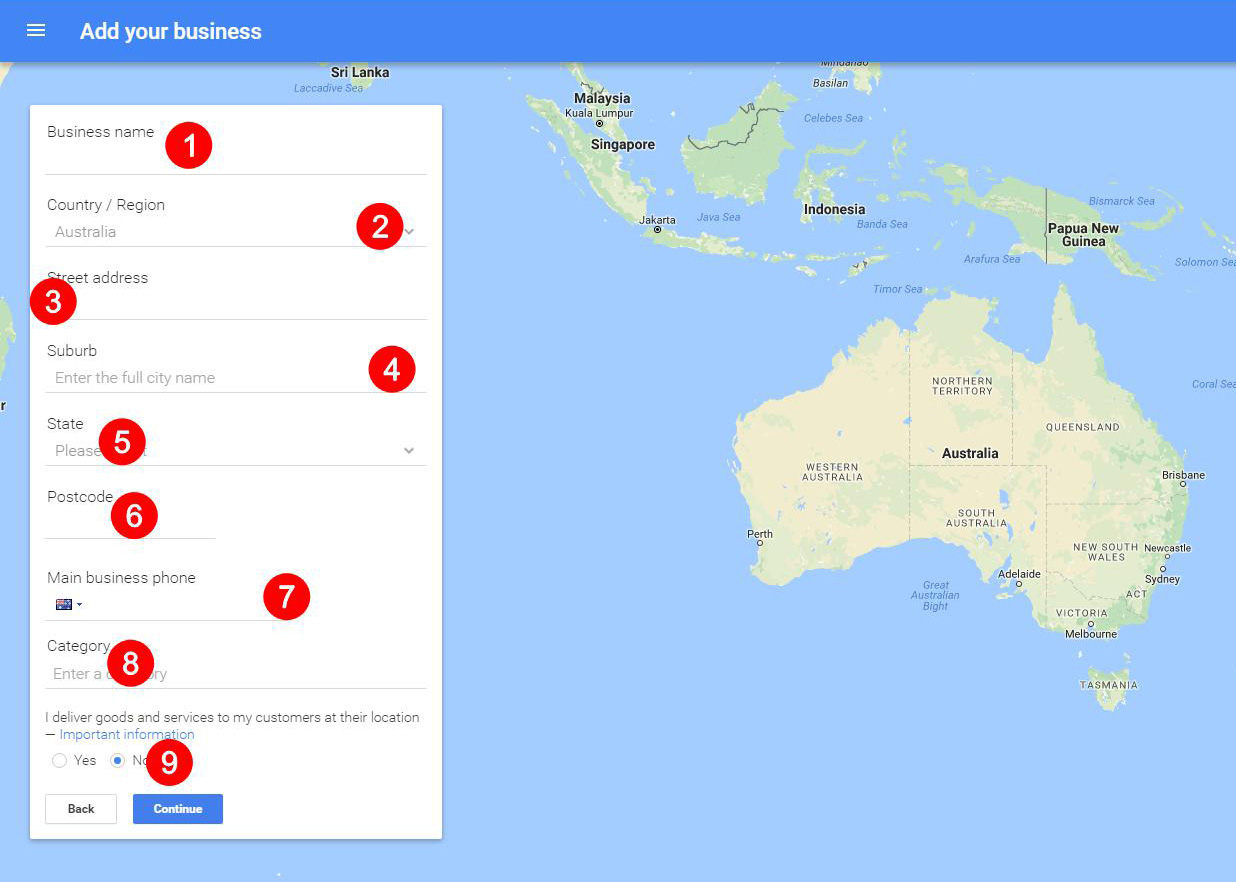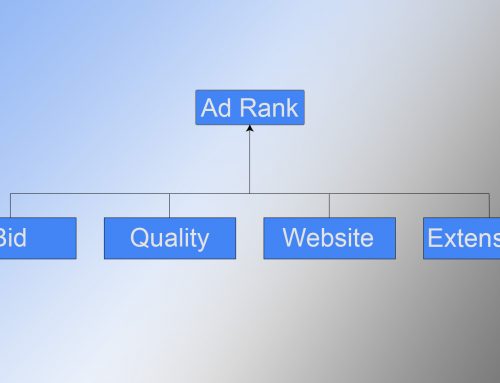If you want to make your online business success these days, you need a website. However, a website will just be the first step in getting customers through the internet. There are various tactics you can follow for online marketing. The aim of all of those tactics is generally to get customers to step in through the door of your store. If that is your aim, you should give Google My Business a try. Listing your business here can help in getting targeted customers to your site as well. In short, your business will be able to grow.
What is Google My Business?
Google My Business is a tool that is used by businesses and organisations for managing their online presence over a range of Google services such as Maps and Search. This tool is not only easy to use but also free. With this tool, you can verify your business information and edit it so that your customers can find you more easily. At the same time, you can use to tell the story behind your business.
What Are the Benefits of Using Google My Business?
There are some considerable benefits of using this tool. Some of them have been mentioned below.
- Having a listing here allows you to increase the visibility of your business on search results.
- Your business address will start appearing on Google Maps allowing people to find the store more easily.
- You will be able to provide information regarding your business to your customers including phone numbers. You can even upload photos of the store or products.
- Easy cooperate with your customers and tell them more information about your business
How to Create a Page in Google My Business
In order to create your listing on Google My Business, you need to have an account in Google. Now, you need to head over to Google My Business and follow the given steps.
- Select the listing type of your business. Your business might be a storefront, a brand or a service area. Choose the correct one.
- Next, you will have to enter the details of your business such as name and address among others. You have the option of hiding your business address.
- Now, you may provide your services in a specific area. You can enter the area in My Business easily. You can choose whether you serve a specific zip code, an entire city or even a custom radius.
- You will have to get the address verified which usually takes place by a postcard mail from Google and this part can take days to complete.
- In the meantime, you can add photos of your business and set up your business page.
You can also manage your My Business listing anytime you want. Google My Business It features integration with AdWords. It allows you to start promoting the listing as soon as it is completed.
Google My Business can be quite useful for your business as well as your website. Therefore, you should start working on it as soon as possible.
You can certainly take help if you get stuck somewhere. You can Call us on 02 8003 4049 or send an email: info@starconfig.com.au