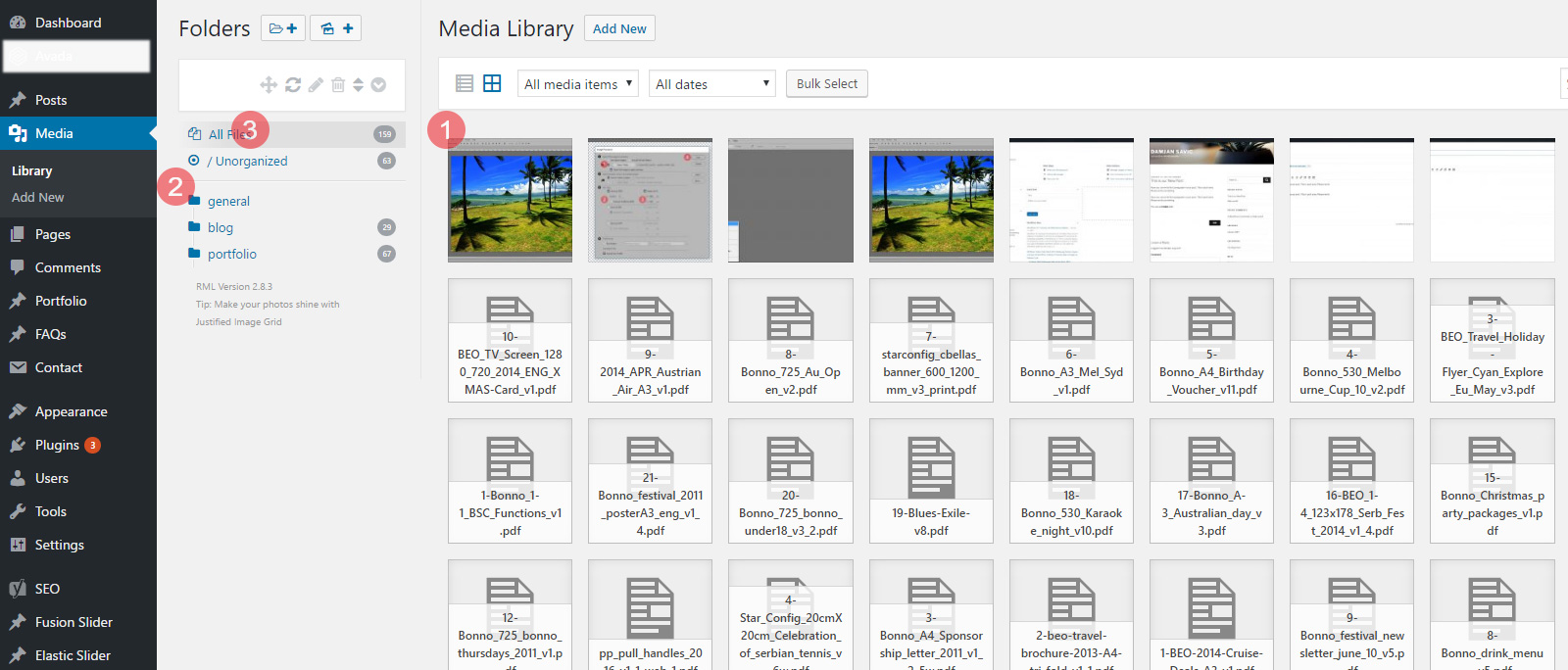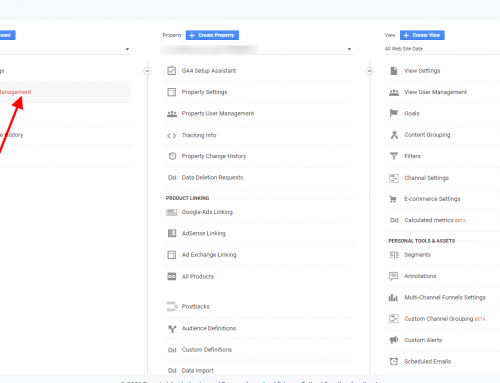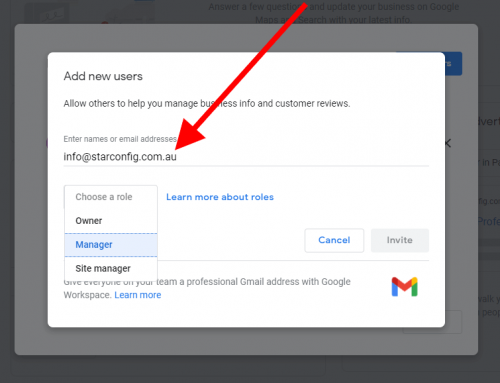Of all the content management systems in use today, WordPress easily ranks as one of the best. After all, this platform is quite easy to use. It offers several amazing and useful features to the users. However, like everything else in the world, WordPress is far from perfect. There are quite a few parts of its functionality that could do with an overhaul.
On the other hand, WordPress has a huge community of developers. As a result, there are thousands of plugins available for extending the functionality as well as the usability of the platform. In fact, many of them are even capable of helping web developers and designers to create a high-quality WordPress site with ease.
File Organisation in WordPress
Organising media files in WordPress can be a difficult task at times. In fact, the default media library provided by WordPress lacks a number of features which you can require from time to time.
By default, WordPress will automatically organise all uploaded files by the month and year they were originally uploaded. It becomes a problem when your WordPress is site is a few years old. After a couple of years, you may find that your site has hundreds of media files such as images, videos and documents. When that happens, you will find it extremely difficult to locate something specific.
Fortunately, there is a way by which you can simplify the process greatly and that is through the use of a plugin. Different plugins can act as a replacement for the default media library and also enhance its functionality. Here are some of the useful plugins that you can use.
WP Real Media Library
Media from FTP
Physical Custom Upload Dir
Why Are They the Best Choices?
WP Real Media Library itself is an excellent plugin for those who are unhappy with the default media library provided by WordPress. It is rather easy to use, enabling you to organise thousands of media files quickly in folders. To enhance its functionality, you can make use of another plugin, Physical Custom Upload Dir. This plugin has been designed for use exclusively with WP Real Media Library. However, you need to pay to use WP Real Media Library.
You will also find Media from FTP to be useful. It is a free plugin. It proves to be quite useful when you are uploading files with the help of an FTP application. There are more than 10,000 active installs which underline its usability.
Using the Plugins
Consider you have a site. Once you have installed the above plugins, you will be able to create physical folders under the upload folder. You can drag and drop the media files between these folders quickly and easily.
Let’s say you have Digital Agency Website with Website Design Blog.
You can create physical folders inside upload folder:
General
Blog
Web Design Sydney
SEO
Services
Etc.
Previously, the URL of a typical file would have been:
www.site-name.com/wp-content/uploads/2017/02/image1.jpg
Now, with the plugins, you can have an URL structure like the following.
www.site-name.com/wp-content/uploads/web-design-sydney/image1.jpg