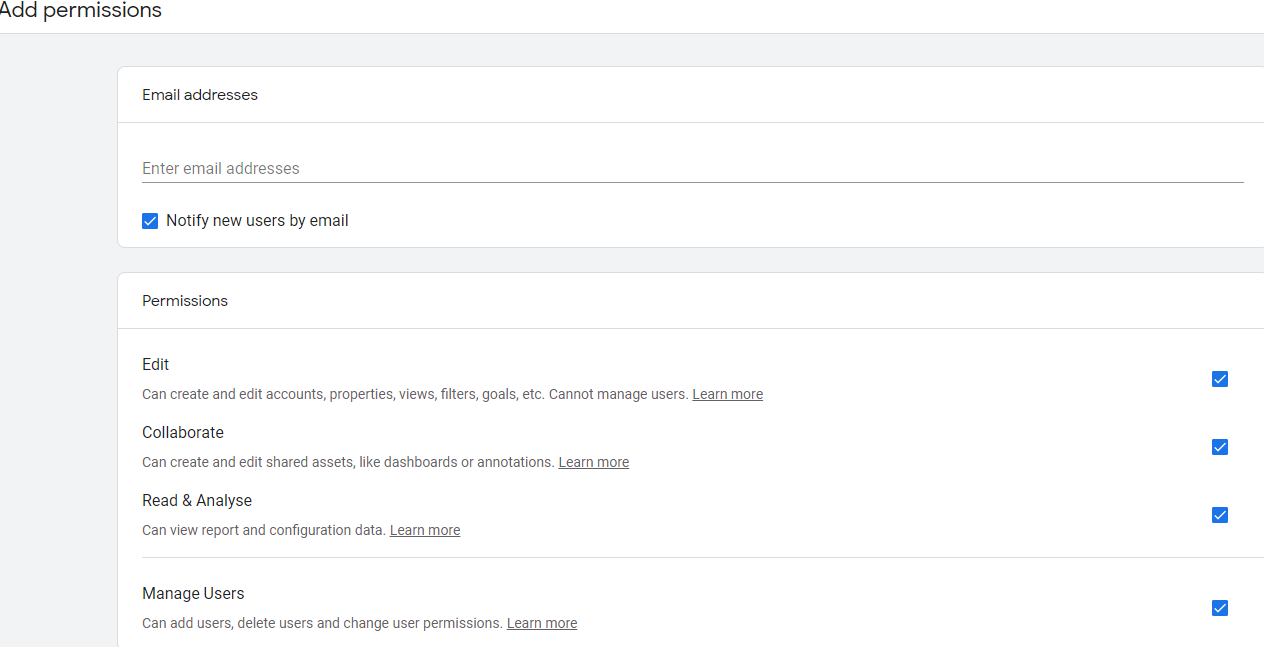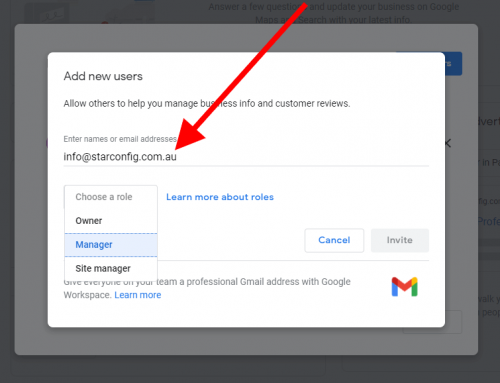How to Invite Users to Google Analytics Accounts?
Sign in to Google Analytics.
Click Admin, and navigate to the desired Account User management
In the Account permissions window, click + and the Click Add Users
Enter the email address for the user’s Google Account. In this case select permissions Edit, Collaborate, Manage Users (please see screenshot bellow)
Click Add