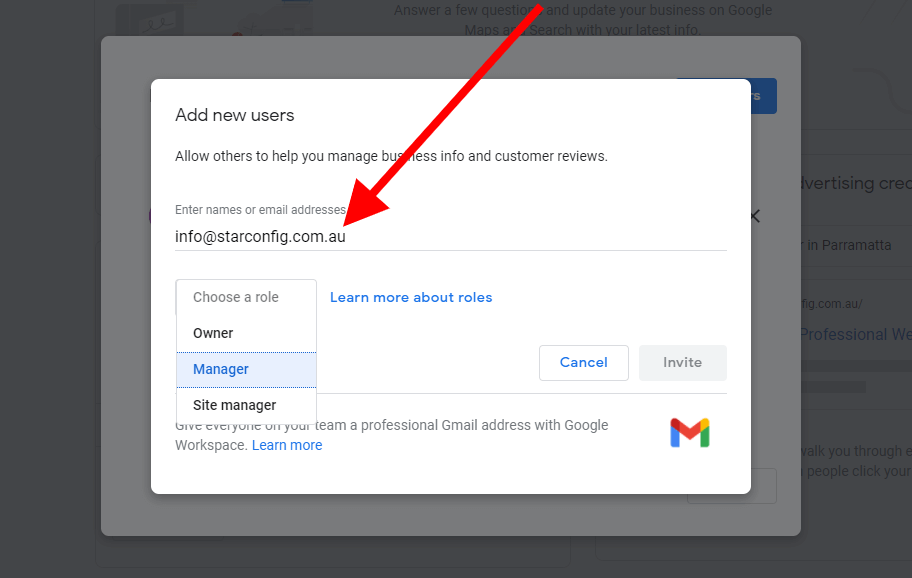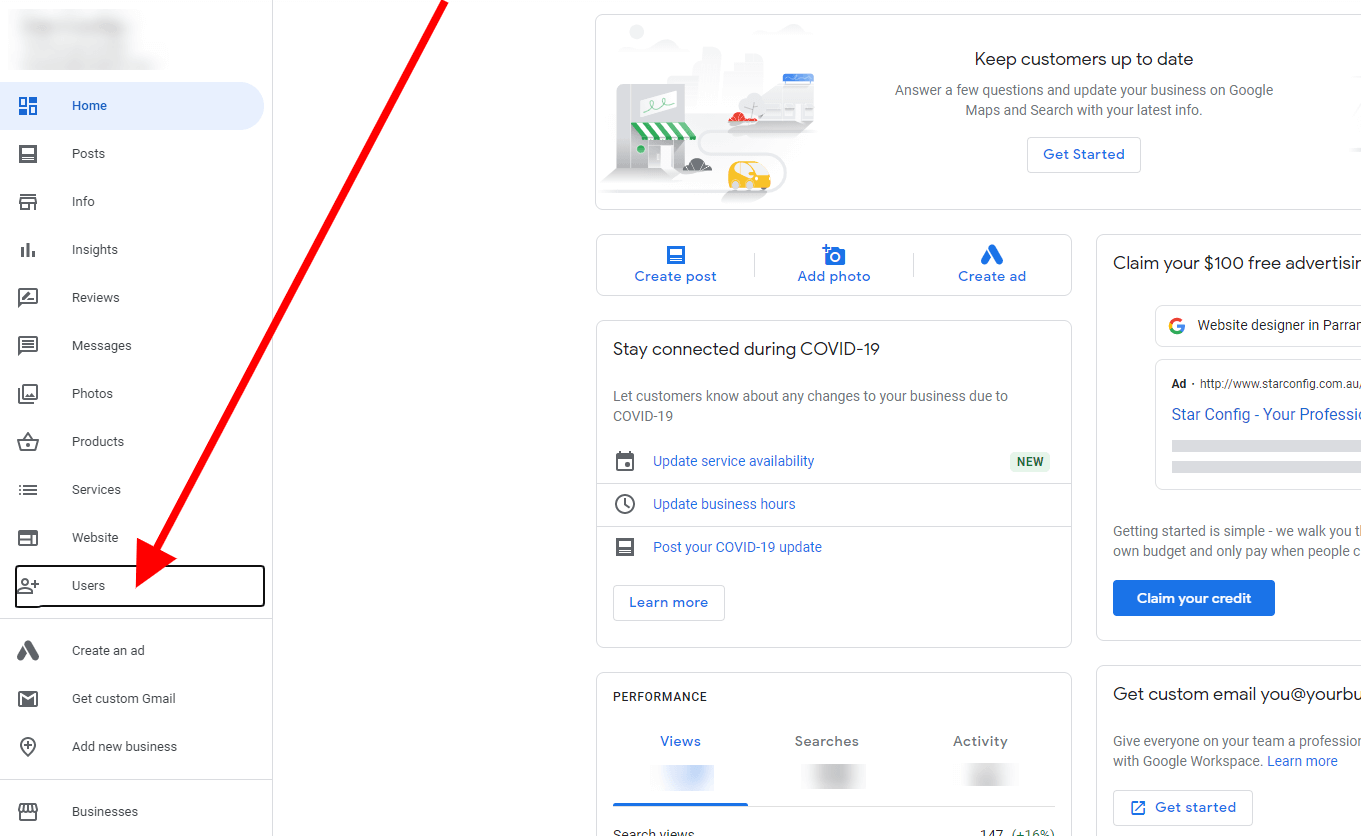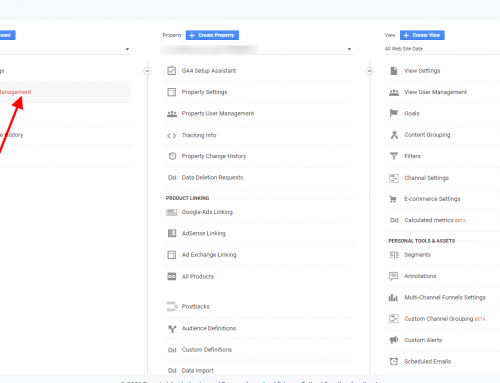How to give access to your Google My Business page without sharing password?
Sign in to your existing Google My Business account https://www.google.com/intl/en_au/business/ with your e-mail address.
Then click on Users from vertical menu bar in the left section of the page.
Then enter the email address for the user’s Google Account. In this case info@starconfig.com.au and select a role Manager, click Invite.
Invitees will get the opportunity to accept the invitation and become listing owner or manager. When an invitation is accepted, the owners of the Google My Business will be notified via email.